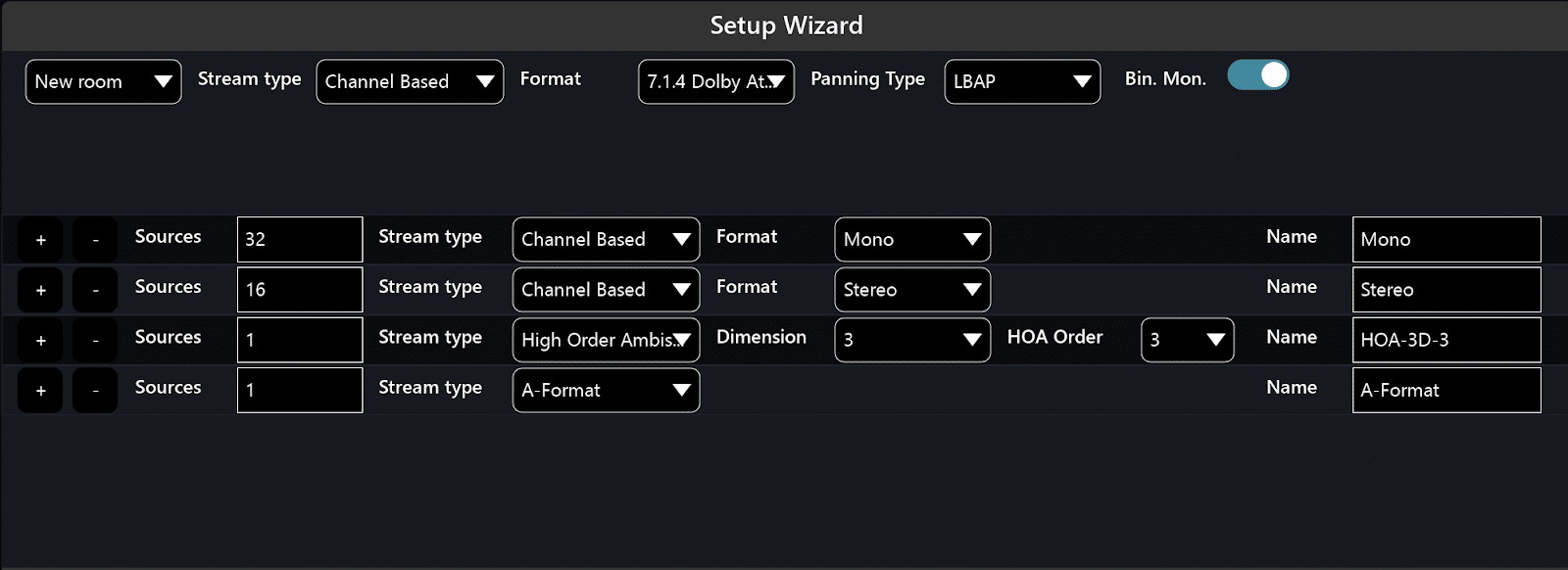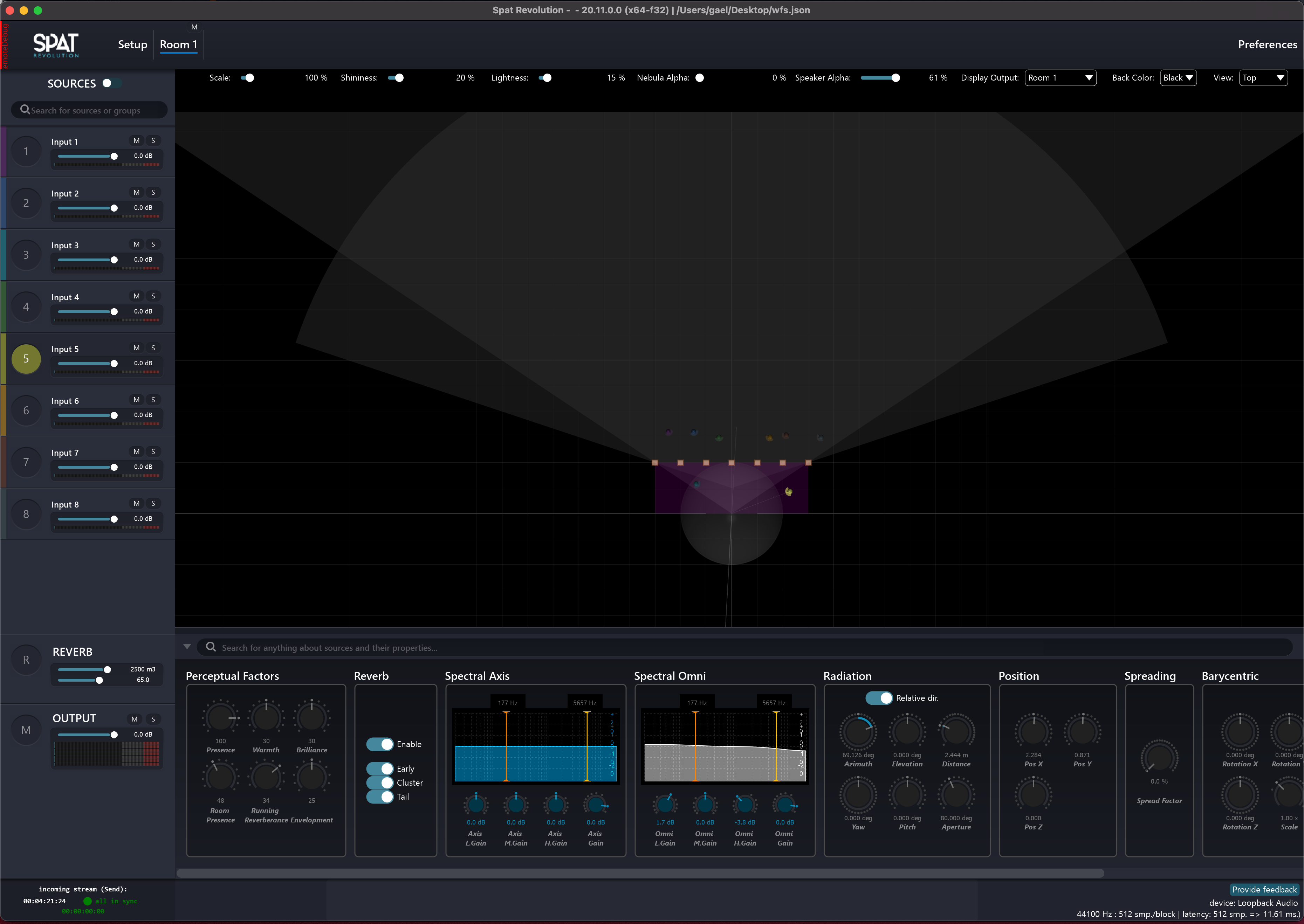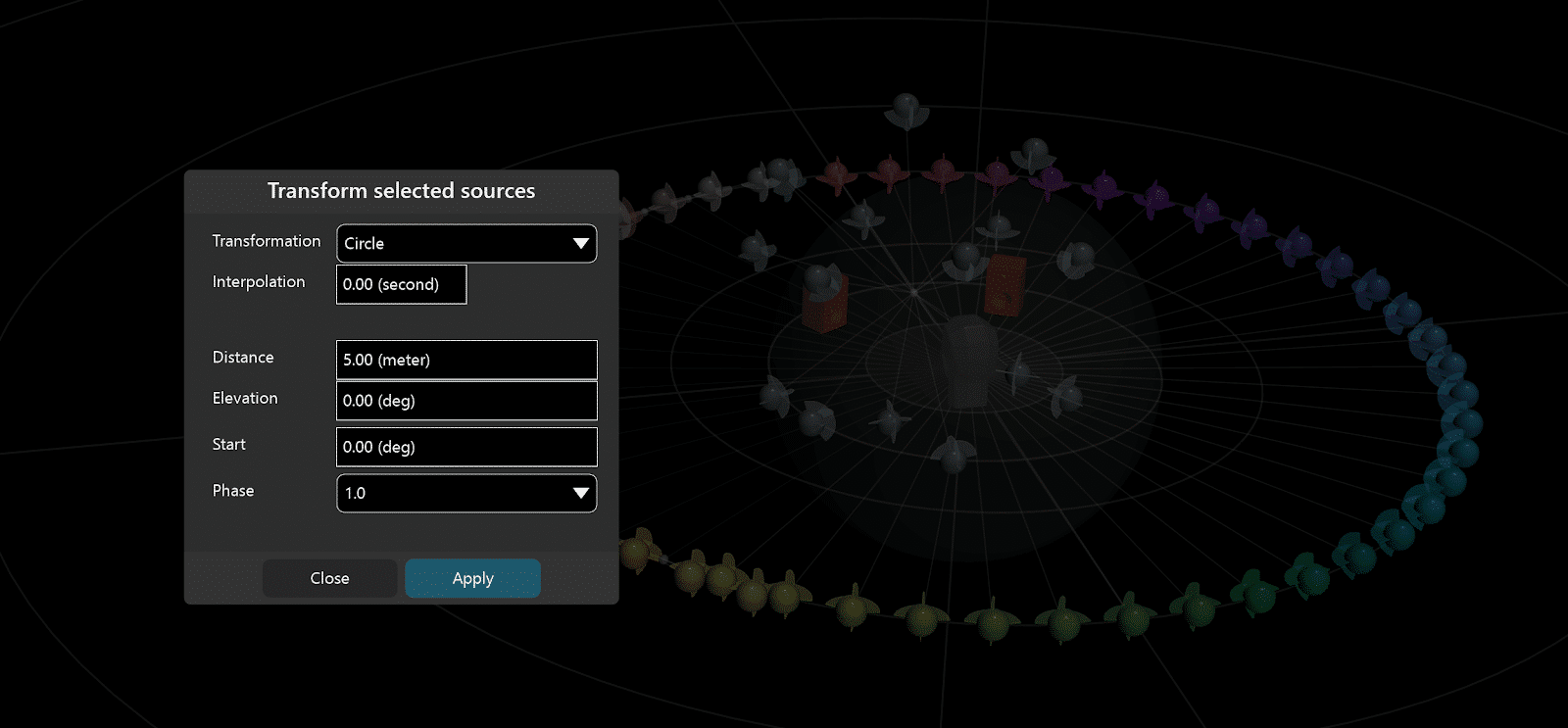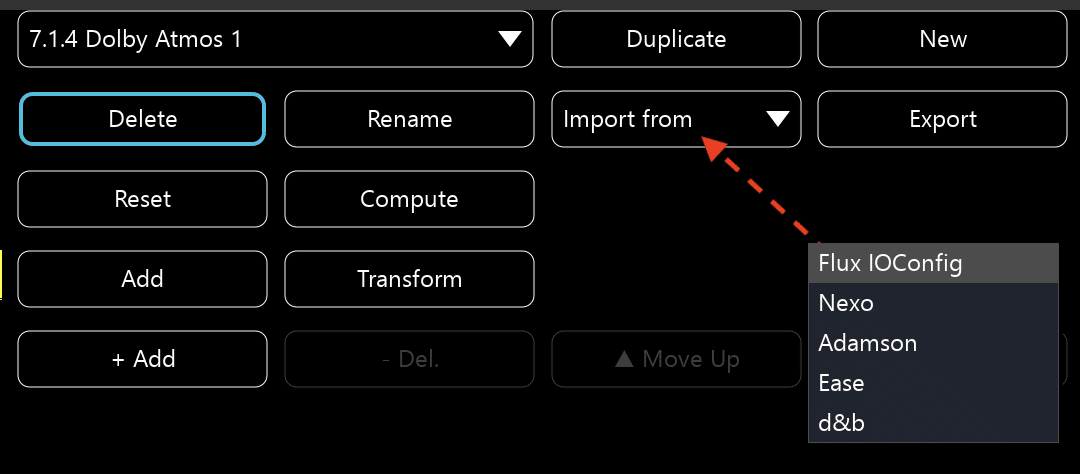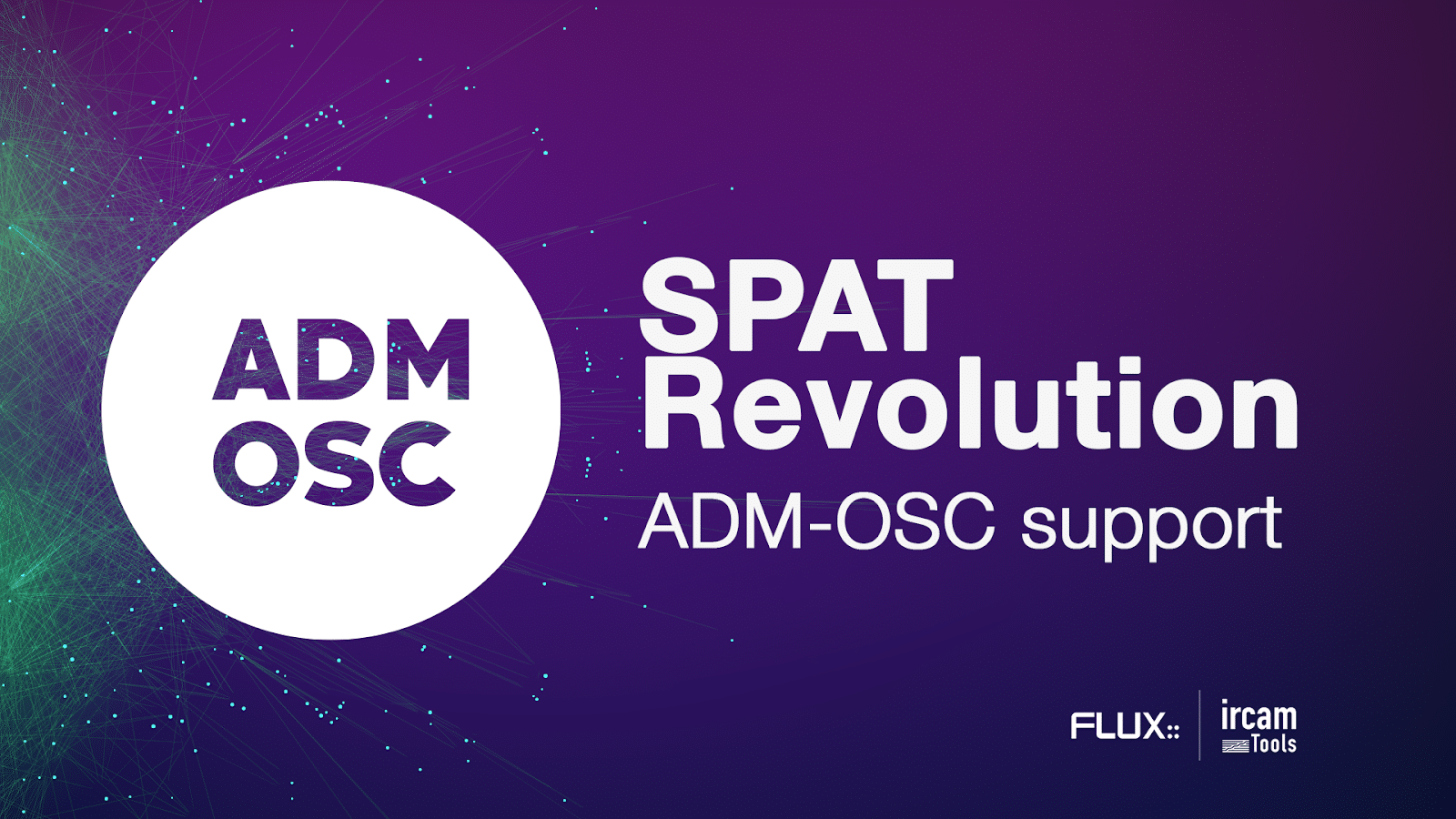FLUX:: IRCAM Spat Revolution 20.12 Major Update
Today we are pleased to officially announce our new 20.12 Major Update.
The new 20.12 update contains a comprehensive list of enhancements and new features for Spat Revolution, and is a major stability and compatibility update improving the performance on the latest versions of Windows and macOS, including official Catalina, Big Sur, and Apple notarization support.
With the 20.12 update a revised versioning system is introduced, to simplify the understanding of when the software was released. The version number consists of the year and the month of the actual software release date, ie. 20.12, 20 for the year 2020, 12 for the month, and the last 5 digits presenting the build number.
Improvements, New Features, and Enhancements
Release Notes
Spat Revolution – A Leap in Power and Performance
Power and Performance Improvements
The latest update includes a Multi-Core Parallel Computation Algorithm, Hardening with all latest operating systems (OS) and DAWs, with macOS Catalina, Big Sur and Apple notarization official support.
A new versioning system and support and upgrade contract, including 1 year of free support and updates with a perpetual license purchase, is introduced.
More Information: A Leap in Power and Performance
- Multi-Core Parallel Computation Algorithm
- Import and Export Spat system preferences
- macOS Catalina, Big Sur and Apple notarization support
- Built-in error reporting tools
- Hardening with all latest operating systems (OS) and DAWs
- Spat Plug-ins (Local Audio LAP) hardening and improvement against host applications and OS
- New V20.12 release (new versioning system), now including 1 year of support and upgrade with perpetual license purchase
Setup with ease for Live Production and Immersive Creations
Setup Wizard & Integration
Setup with ease for Live Production and Immersive Creations with a Setup Wizard helping you to build any kind of session from scratch, drag and drop connect and move support of modules, input bulk renaming.
Use the integration templates for DAW, Live consoles or Pro Tools track presets to ease your object-based mixing workflow and thanks to the unique ReaVolution Reaper integration immersive creation complexity is a thing of the past.
More Information: Setup with ease for Live Production and Immersive Creations
- ReaVolution, A customization of Reaper available to users to make the integration of Spat Immersive workflow an ease.
- Live Console template for Avid VENUE S6L, DiGiCo SD and SSL Live
- Setup Wizard to rapidly create sessions of any size with various formats
- HOA presets for AmbiX, B-Format with updated transcoding methods
- Input naming and I/O matrix windows for configuring hardware patches
- Drag and Move + Drag and Connect module feature
- Updated DAW templates for Avid ProTools, Ableton Live, Logic, Nuendo, Merging Pyramix, and Avid ProTools track preset.
The most wanted Panning methods and Spatialization techniques
Panning methods and Spatialization techniques
Now supporting WFS with the Live Production Option license, create virtual acoustic environments with the artificial wavefronts of all your objects synthesized by a collinear system starting at 5 loudspeakers.
Use alternative panning with Layer Based Amplitude panning (LBAP) and Dual Band Vector Based Panning (DualBandVBP) with channel-based systems, Create headphone mixes with; Binaural panning with NearField, Snowman Model, and Spherical Head Model option and use acoustic simulation presets inside the virtual room to bring a sense of reality to your audience
More Information: Panning methods and Spatialization techniques
- WFS Wave Field Synthesis (With Live Production Option license)
- Various panning methods with the addition of DualBandVBP and Layer Based Amplitude Panning (LBAP)
- Binaural panning with nearfield, spherical head, snowman model options
- HOA decoding methods updated with the addition of Regularized Pseudo-Inverse, Improved AllRAD and CSAD
- HOA input transcoding option for A-Format microphone including Sennheiser Ambeo, Soundfield, Røde and more
Mix your Object-based project like never before
Snapshots and Source Transformation
Deploy new ways to manage your object-based mix with the snapshot system. Change an audio mix scene with snapshot recall with interpolation time done manually, via OSC or with touch remote control (Lemur).
To facilitate transformations like moving sources, source transform feature, with an interpolation time, allows you to manipulate sources/objects positions
More Information: Snapshots and Source Transformation
- A virtual mixing room environment with source and speaker name tag information right with your audio objects
- New snapshot system giving the ability to create static images and recall with interpolation time
- Source transformation for source/object action with interpolation time
- iOS remote templates (Lemur) for touch interface to controlling sources and snapshots (with Multi-touch template)
- Use control OSC messages (index -1) on active selection
- New Apple and Windows menu and shortcuts
- Acoustic simulation with 23 reverb presets from IRCAM Verb and the Spat v3 plugin
- EUCON page tables for AVID Control, S1, S3, S4, S6 and S6L
Managing your speaker arrangements
Speaker Arrangements
Export from simulation software, including; Adamson Blueprint AV, CODA Audio, Nexo NS-1, d&B ArrayCalc and EASE to import your speaker arrangement configurations inside Spat Revolution, or simply import from Excel data.
Modify your speaker arrangements with offset, mirror, scale and many more speaker config transformations.
More Information: Speaker Arrangements
- Import speaker arrangements from simulation software of Adamson Blueprint AV, CODA Audio, Nexo NS-1, d&b audiotechnik, EASE, or simply, from Excel
- Speaker arrangement panning tips and validation guidelines
- Per speaker channel mute option in the virtual room
- Modify your imported speaker arrangements with offset, mirror, scale and many more transformations
- Add speakers in batches with various uniform distribution types
- Insert background images of various size to your room arrangement with scaling and offset options
OSC factory and ADM-OSC Support
The OSC factory
The most comprehensive and powerful OSC interpreter with support for IRCAM ADMix/Spat and SpaceMap go input grammar, including conversion and transformation options such as scaling.
Support for ADM, an industry initiative led by FLUX:: Immersive and peers to the standardization of a common language in live production.
ADM-OSC is an extension of ADM where OSC is the proposed protocol for connecting next-generation audio systems and the live production workflow of object-based audio. From live performance to the broadcast serialized ADM.
More Information: OSC factory and ADM-OSC Support
- Support for the IRCAM ADMix, Spat and Meyer SpaceMap Go OSC grammar on input.
- ADM-OSC support on input and output
- Now with 8 OSC Connections
- OSC Output options for Auto-Bundle, Touch/Release messages and ADM-OSC
- OSC presets for Spat plug-ins, Lemur controllers, Avid S6L, Digico, SSL Live and ADM-OSC
- Expanded OSC grammar including messages for snapshot implementation
- Updated QLab and Remote touch control (Lemur) templates
- OSC transformation allowing for value rescaling, offsetting, converting and much more
- Use control OSC messages (index -1) for active selection.
New Support and Software Upgrade Contract
Together with the versioning system, a new support and software upgrade contract is introduced, which is now included when purchasing a software license. Purchasing a perpetual license includes one year of support and free software upgrades. As with our subscription plans, support and upgrade are included and assures that you are always up to date with the latest software development which includes host and operating system compatibility updates and feature updates
The 20.12 is a free upgrade for all customers who currently own an active perpetual license of Spat Revolution.
Download and Installation
All FLUX:: software is downloaded and installed using the FLUX:: Center Download and Installation manager. FLUX:: Center is available (free) on our download page, and as all our software, supporting Windows and macOS.