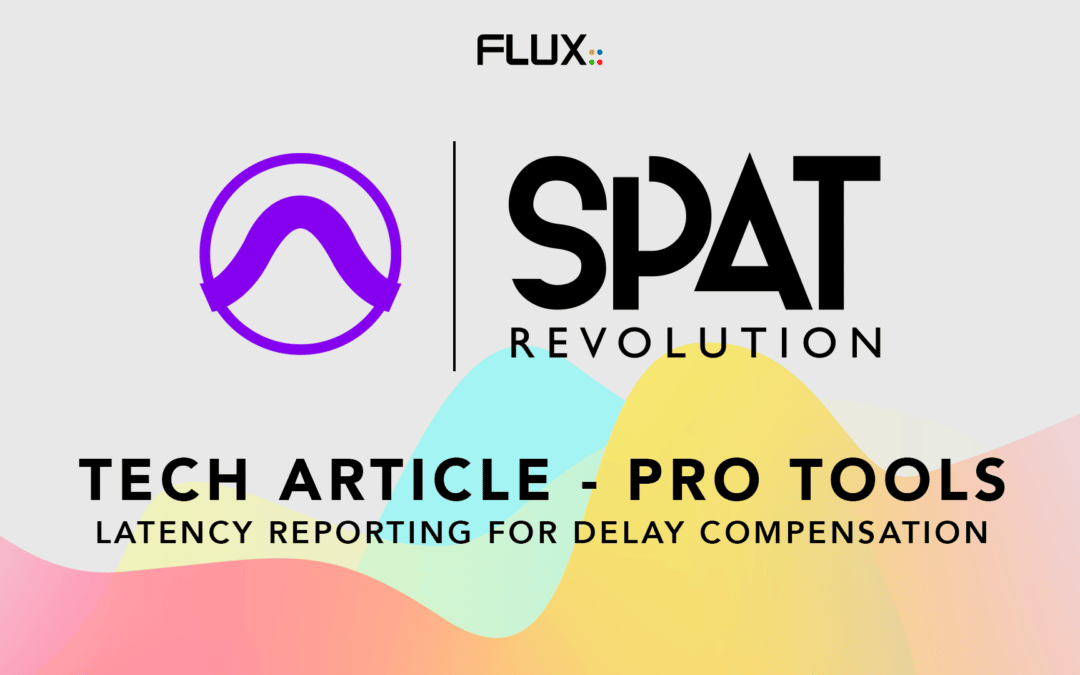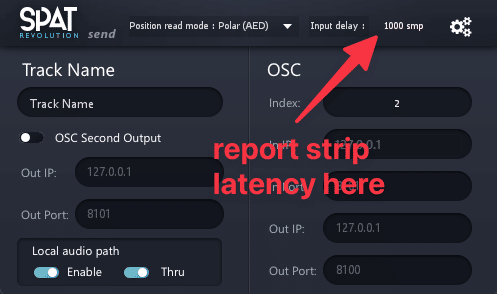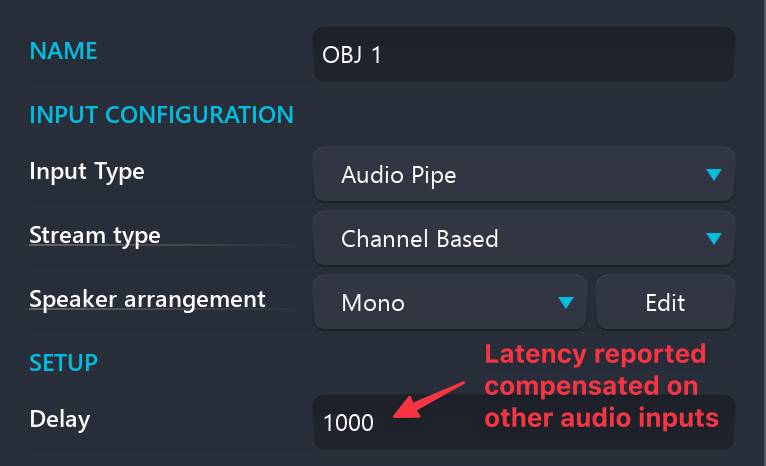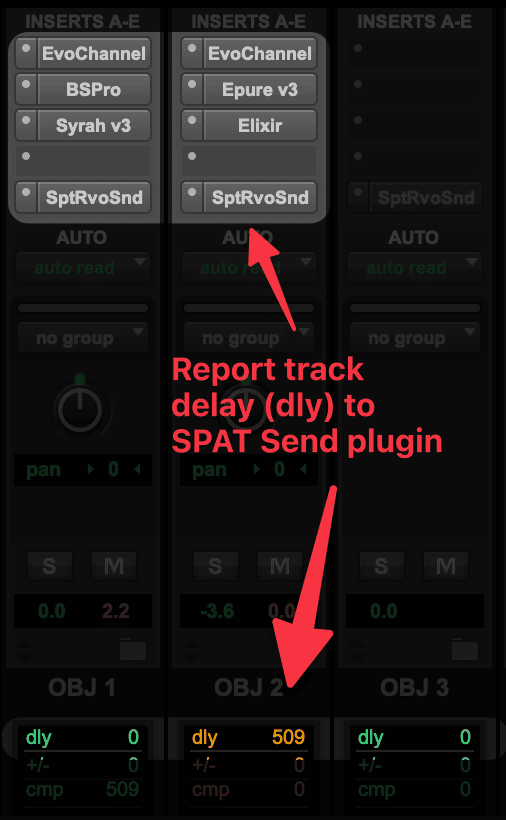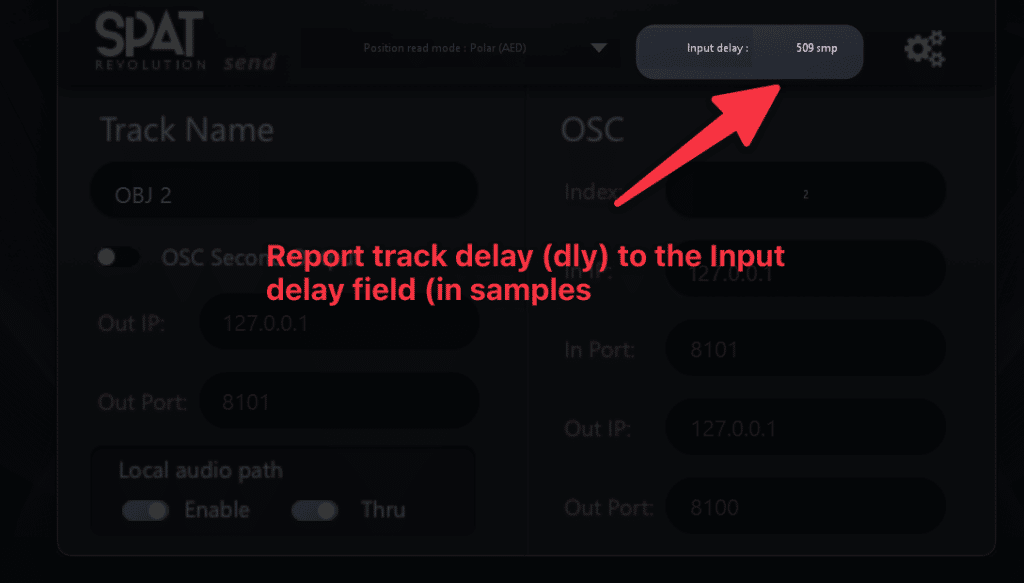This follows a generic article on Delay and Compensation mechanism,
As mentioned in different articles, when using audio devices to route to/from SPAT Revolution, Pro Tools is handling the needed delay compensation based on your routing / plugin usage. That being said, when you are extracting the audio from the SPAT plugin Local Audio Path (LAP), the delay compensation is not taken into consideration in regards to all the other objects you have in the session. In the case of Pro Tools, the delay compensation happens down the line between these tracks and the final bus they feed.
The problem is simple. You are inserting a SPAT send plugin in LAP mode on a strip after other plugins that may introduce latency. To avoid this, the SPAT Revolution 22.9 update includes a solution to allow the user to report the latency of the strip (in the plugin) and then have SPAT Revolution do the required latency compensation.
Time for a little operation – Delay compensation mechanism in SPAT Revolution!
In the latest plugin interface, a new delay Input delay field is available in the SPAT Send plugin. It provides the ability to report the latency of this audio object in samples. Once declared, when these audio sources will be connected in SPAT Revolution, a delay compensation mechanism will apply the delay needed to each of the object input in SPAT Revolution to ensure that they are being aligned as they would be within a typical DAW Routing.
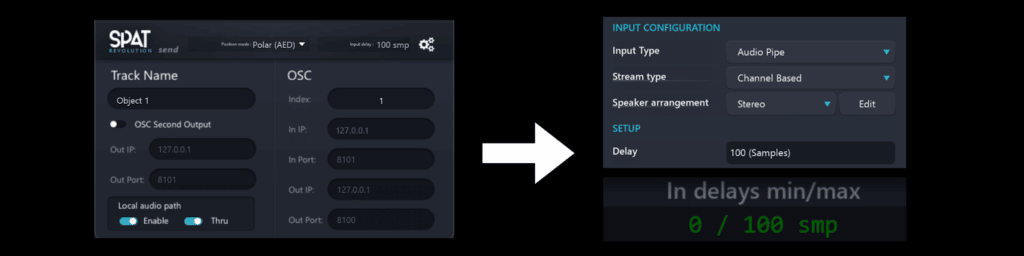
Although this operation is manual, it simply means reporting the delay information of the track itself to the field dedicated to it in the plugin. Below are three (3) SPAT object aux tracks,, one with a delay occurred because a plugin causing latency. You can simply open the user interface and report the track delay,
Need more information on Pro Tools integration? It can be found in the Pro Tools section of the SPAT Revolution User Guide.